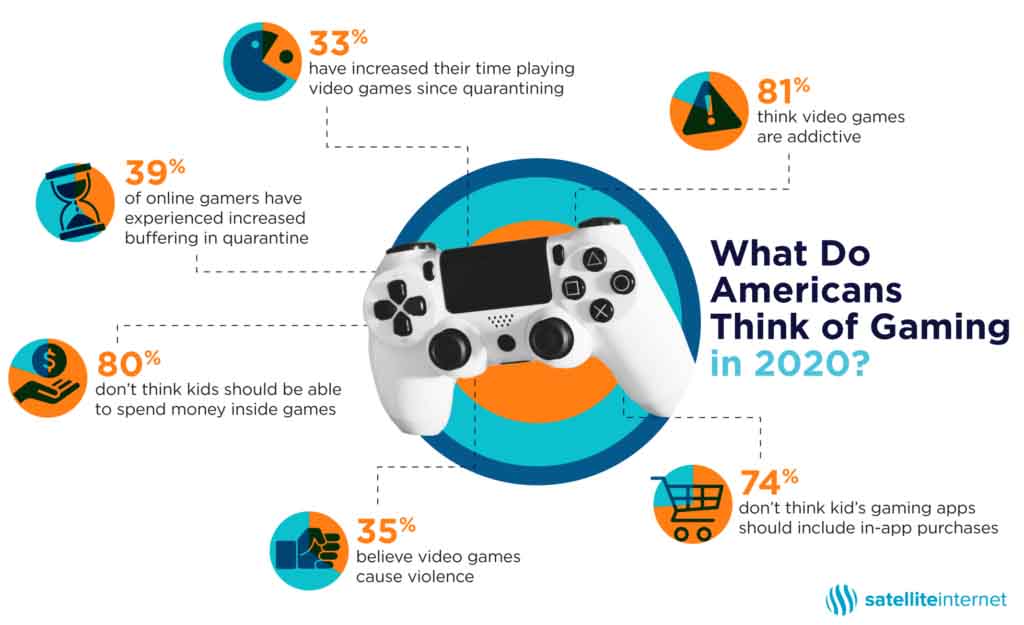The biggest challenge for maintaining smooth online gameplay is minimizing latency. Latency is the time it takes for a signal to travel from your device to another location, usually a remote server. This is also sometimes referred to as ping rate, since you test your latency by sending a “ping” of information and timing how long it takes to return. You can check your latency by running a speed test on your connection.
If you have high latency on your connection, this can cause lag when playing a game. If your button presses are reaching the server just a fraction of a second later than the other players’, the game can become choppy or you might be disconnected from the game completely.
Actual latency varies depending on where you and the server you’re playing on are located geographically, but your internet connection can have a big impact. For example, since satellite internet has to travel all the way into orbit and back, it adds a lot of time to your latency.
Connecting to your network over Wi-Fi instead of using a network cable also adds a bit of additional time to your latency. Again, it’s not your Wi-Fi speed that’s the issue. It’s just another step that adds a few milliseconds of delay.
How do I improve latency?
Unlike stability issues, latency problems can’t simply be solved with a faster download speed.
The quickest, simple things you can do you reduce your latency while gaming are 1. use a wired connection (ethernet cord), 2. play on a local server, and 3. restart your router before every play session.
What is a good latency speed?
A good amount of latency is usually around 50 to 100 MS. Of course, the lower the number, the better when it comes to latency. Anything below 20 MS is amazing. But of course, for rural areas that use satellite internet, these good latency speeds are hard to come by.
Fortunately, there are a lot of new technologies that could bring low-latency connections, especially to rural areas.
5G home internet has just a fifth the latency time of 4G.2 This puts it ahead of even wired technologies like DSL and cable. SpaceX’s Starlink internet also promises to have much lower latency when compared with other satellite providers, which could make online multiplayer games accessible to even the most remote areas of the United States.