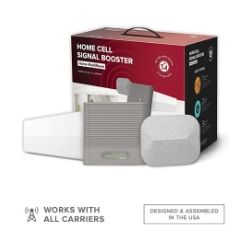The TP-Link RE450 Wi-Fi extender is our pick for the best Wi-Fi booster for your home network. It has a range of up to 2,000 square feet, and it offers a great balance of price, ease of use, and Wi-Fi extending performance.
The Best 5 Wi-Fi Boosters
Which Wi-Fi booster is best?
Amazon.com price as of 2/17/21 14:15 MST. See full disclaimer.
Wi-Fi boosters is kind of a catch-all term for a variety of devices that can extend the range of a wireless network—like Wi-Fi repeaters, network extenders, cell signal boosters, hotspots, and access points. All of these use different technologies, but the end result is basically the same: you can now get an internet connection in a place you previously couldn’t.
We’ve curated a list of the best Wi-Fi boosters for a few different scenarios here so you can find the perfect way to stay connected at home or in your home away from home.
TP-Link RE450 AC1750 Wi-Fi Range Extender
Amazon.com price as of 2/17/21 14:15 MST. See full disclaimer.
The TP-Link RE450 wireless range extender is pretty powerful—it can handle networks speeds up to 1,750 Mbps and covers a range up to 2,000 square feet. We rate this Wi-Fi booster as the best because it’s easy to set up and it can help stretch your home network in a few different ways.
Of course, you can use the TP-Link extender to boost your Wi-Fi range, but you can also use the device as an adapter for wired devices or as a wired access point, thanks to its Gigabit Ethernet port.
NETGEAR EX2700 Wi-Fi Extender
Amazon.com price as of 2/17/21 14:15 MST. See full disclaimer.
The NETGEAR EX2700 Wi-Fi extender is an inexpensive fix if you’re trying to get your Wi-Fi network into that one dead zone at the corner of your house. It’s a pretty simple device with a simple setup to go with it, but it can get the job done.
The EX2700 boosts 2.4GHz Wi-Fi signals up to 600 square feet and can connect up to 10 devices at a time. It also has an Ethernet port so you can connect devices that need to be plugged in.
Winegard ConnecT 2.0 4G2
Amazon.com price as of 2/17/21 14:15 MST. See full disclaimer.
Staying connected in your RV is possible with the Winegard ConnecT 2.0. It has three high-gain Wi-Fi antennas to pick up and boost signals from up to 1.5 miles away, so you can get Wi-Fi even when you’re on the opposite side of the RV park from the front office.
When there are no Wi-Fi networks to be found, you can also use the Winegard’s 4G LTE hotspot functionality as a backup. This setting catches 4G cell signals that your phone might not be able to pick up on and then amplifies them into usable connections.
You do have to pay for data to use the 4G features—you can get that through Verizon, AT&T, or Winegard’s FreedomGO prepaid data plans. Still, the 4G backup is a killer feature for emergencies.
Check out more Wi-Fi booster options for staying connected on the road with our guide to the best Wi-Fi boosters and extenders for RVs.
WeBoost Home MultiRoom Cell Signal Booster
Amazon.com price as of 2/17/21 14:15 MST. See full disclaimer.
The WeBoost Home doesn’t boost Wi-Fi—it boosts cellular signals. That makes it a great alternative to a Wi-Fi booster if you already have a data plan through your cell phone provider or if you can’t get very high internet speeds. It also improves the quality and speed of your calls and texts as well.
Instead of plugging this booster into your home network, you attach an outdoor antenna to the side of your home, which catches signals and amplifies them using another antenna that you put inside your home.
This booster works with all US cellular companies and boosts signals up to 5,000 square feet with coverage for up to three rooms.
D-Link COVR-P2502 Hybrid Whole Home Powerline Wi-Fi System
Amazon.com price as of 2/17/21 14:15 MST. See full disclaimer.
The WeBoost Home doesn’t boost Wi-Fi—it boosts cellular signals. That makes it a great alternative to a Wi-Fi booster if you already have a data plan through your cell phone provider or if you can’t get very high internet speeds. It also improves the quality and speed of your calls and texts as well.
Instead of plugging this booster into your home network, you attach an outdoor antenna to the side of your home, which catches signals and amplifies them using another antenna that you put inside your home.
This booster works with all US cellular companies and boosts signals up to 5,000 square feet with coverage for up to three rooms.
Wi-Fi booster FAQ
What is a Wi-Fi booster?
A Wi-Fi booster is basically any device that extends the range of your wireless network. “Booster” is kind of a catch-all term for a few types of devices that use different technologies, but the end result for all of them is better Wi-Fi.
Wi-Fi boosters are great for stretching your Wi-Fi networks into distant corners of your home, basement, or backyard.
How do Wi-Fi boosters work?
A Wi-Fi booster works by connecting to an established network, capturing the internet signals, and extending them into a new area. There are a few different nuances for different types of boosters—for example, some boosters amplify existing signals while others rebroadcast the signals—but that’s the basic rundown.
How do you set up a Wi-Fi booster?
Each device is a little different, but in general you first need to connect your Wi-Fi booster to your home Wi-Fi network. Many boosters use Wi-Fi Protected Setup or WPS to make this step easy. Once it’s connected, you can move it to a space about halfway between your Wi-Fi router and your dead zone to boost your coverage.
Every house layout is different, so you may need to try a few different placements to get the best balance of Wi-Fi signal strength and coverage. You want to place your extender in an area that gets a good Wi-Fi signal—not at the very edge of your coverage if you can help it.
Wi-Fi boosters work with the signals that are available to them, so if you place your booster too far away from your router, you’re just going to boost weak signals.
How do Wi-Fi boosters affect internet speeds?
Wi-Fi boosters often don’t reach the same top speeds as the main Wi-Fi network, especially top speeds close to the router. You may see your speeds cut in half by a Wi-Fi booster. But, all things considered, half-speed Wi-Fi in an area of your home that previously didn’t have Wi-Fi at all is still a marked improvement.
Booster placement can affect your boosted Wi-Fi speeds. Placing your booster closer to your router will give it a better signal to redistribute. On the other hand, placing your booster at the very edge of your Wi-Fi network can result in slower speeds since the booster has less signal to work with.
*Product prices and availability are accurate as of the date/time indicated and are subject to change. Any price and availability information displayed on Amazon.com at the time of purchase will apply to the purchase of this product. SatelliteInternet.com utilizes paid Amazon links.
CERTAIN CONTENT THAT APPEARS ON THIS SITE COMES FROM AMAZON. THIS CONTENT IS PROVIDED ‘AS IS’ AND IS SUBJECT TO CHANGE OR REMOVAL AT ANY TIME.