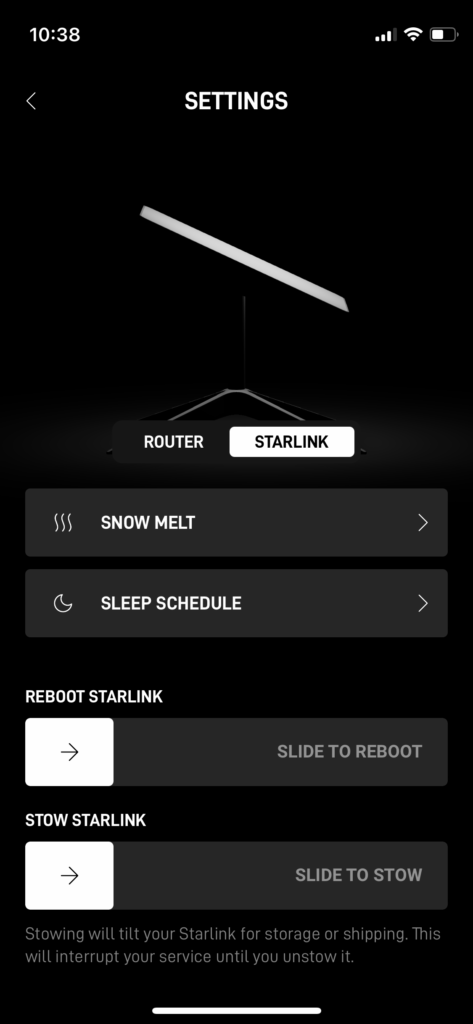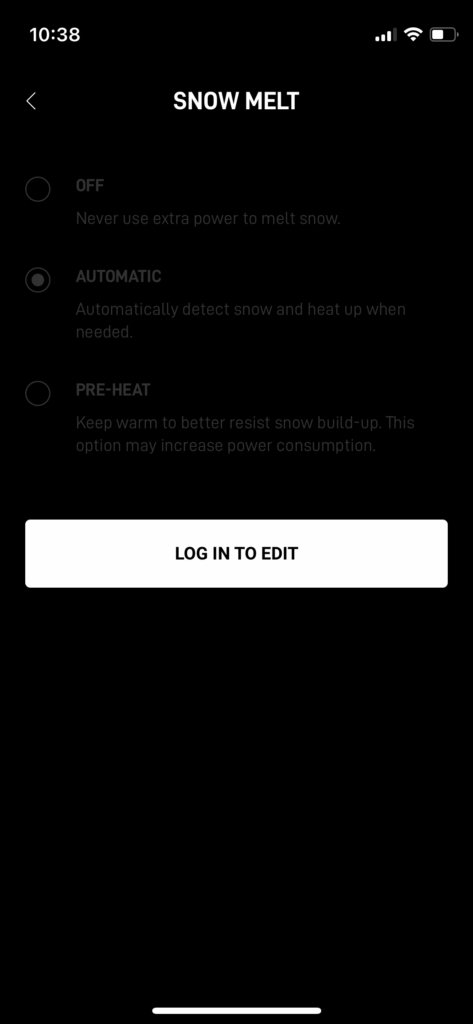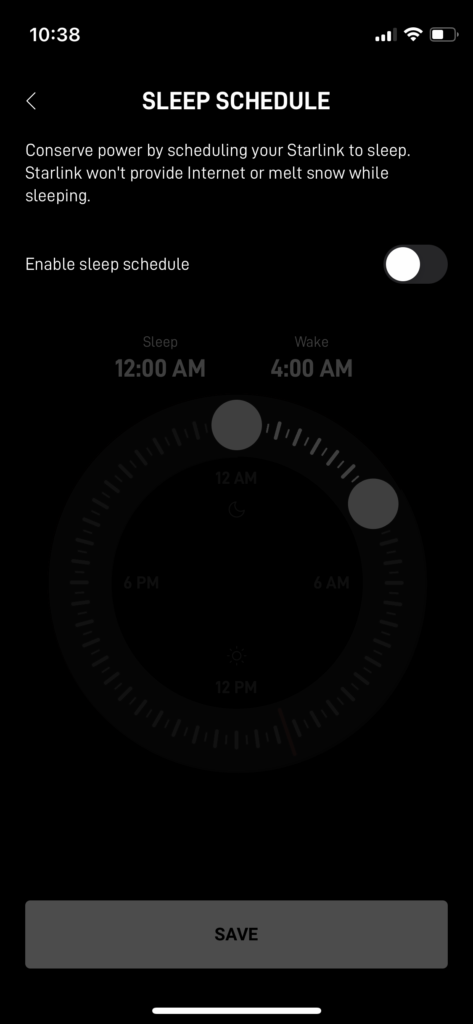The best solution for avoiding snow and ice buildup on your dish is to prevent it altogether by installing it in the right place. If you live where heavy snowfall is a given, you should put extra thought into where your new dish should go. It's also good to know that, typically, in North America, most dishes face south.
Directly on top of your roof is not the best spot when heavy snow is inevitable. Even on the highest point of a sloped roof, snow can still build up to block the dish. If your home has any overhang or deck, putting it directly underneath would be the best spot.
Another strategy is to install it on a pole beside your home. This way, even if you get several feet of snow, your dish will still be unblocked.
Some of these solutions may not look the most attractive, but we think it's better than missing the big game or getting on your roof to shovel your dish out.
Satellite dish heaters may sound complicated, but they’re simple, install easily, and save you a lot of pain through the winter months. At its core, a satellite dish heater is a simple metal heating element designed to fit on a satellite dish.
They come in different sizes—some are even specifically designed to fit with different satellite dish brands, such as DISH, DIRECTV, Hughesnet, Viasat, etc. We recommend the HotShot Satellite Dish Heater since it fits a variety of dishes.
Just remember to measure your satellite dish—or at least know its measurements—before selecting a satellite dish heater so it will fit your equipment. A dish heater that’s too small may not be able to clear the snow from your dish fully, and then you’ll be back where you started.
Most satellite dish heaters heat themselves automatically once outdoor temperatures reach freezing or below, so once it’s installed, you don’t have to worry about turning it on or predicting your next snowstorm. Just sit back and enjoy your uninterrupted satellite internet or satellite TV service.
Each satellite dish heater usually comes with its own specific set of installation instructions, so read the manual before jumping into setup.