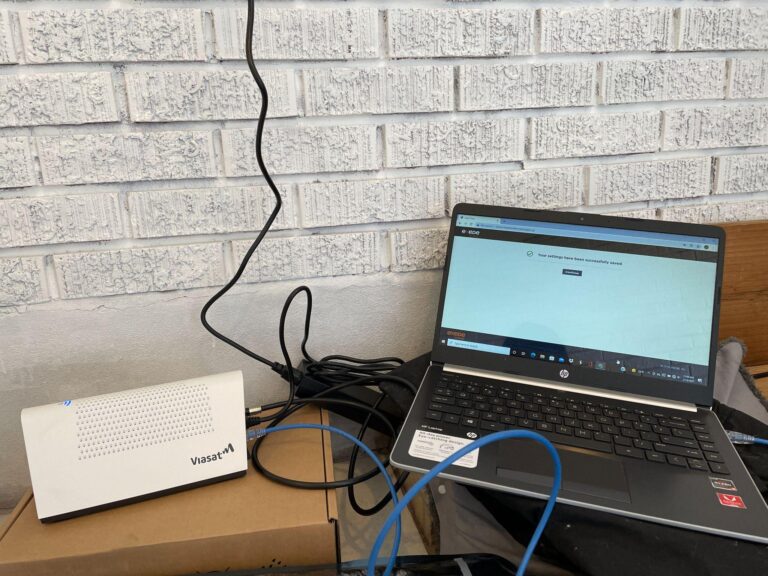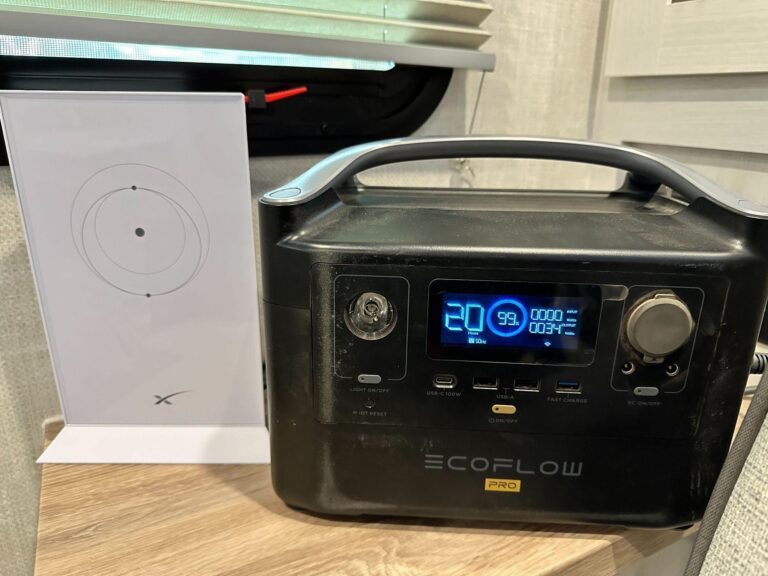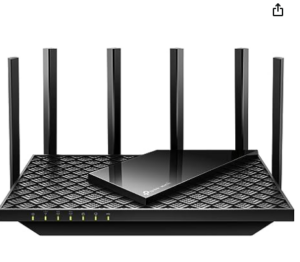Satellite internet may be different from conventional wired internet service, but it still requires some basic components, like a modem and a router. So, what are the best modems and routers for satellite internet users?
The three big satellite internet companies—Hughesnet, Viasat, and Starlink—all require you to rent or buy equipment directly from them when you sign up. For most customers, this rental equipment from the company will do the trick.
However, some customers may want to upgrade their router to get better signal strength in a big house or to connect more devices directly. In this article, we’ll go over the specifications of satellite internet modems and routers, talk about the benefits of renting versus buying, and recommend some powerful alternative routers.