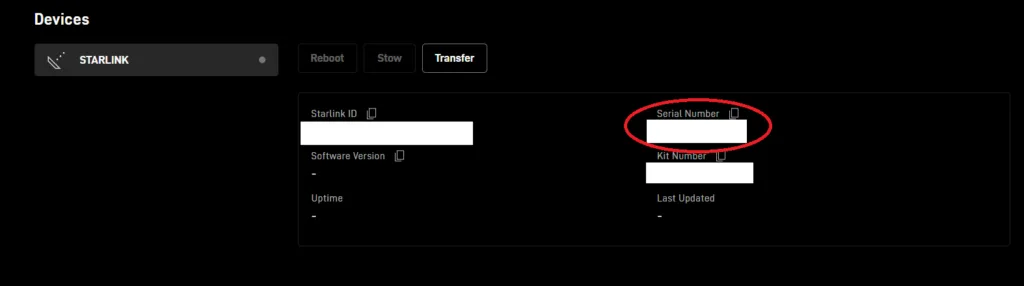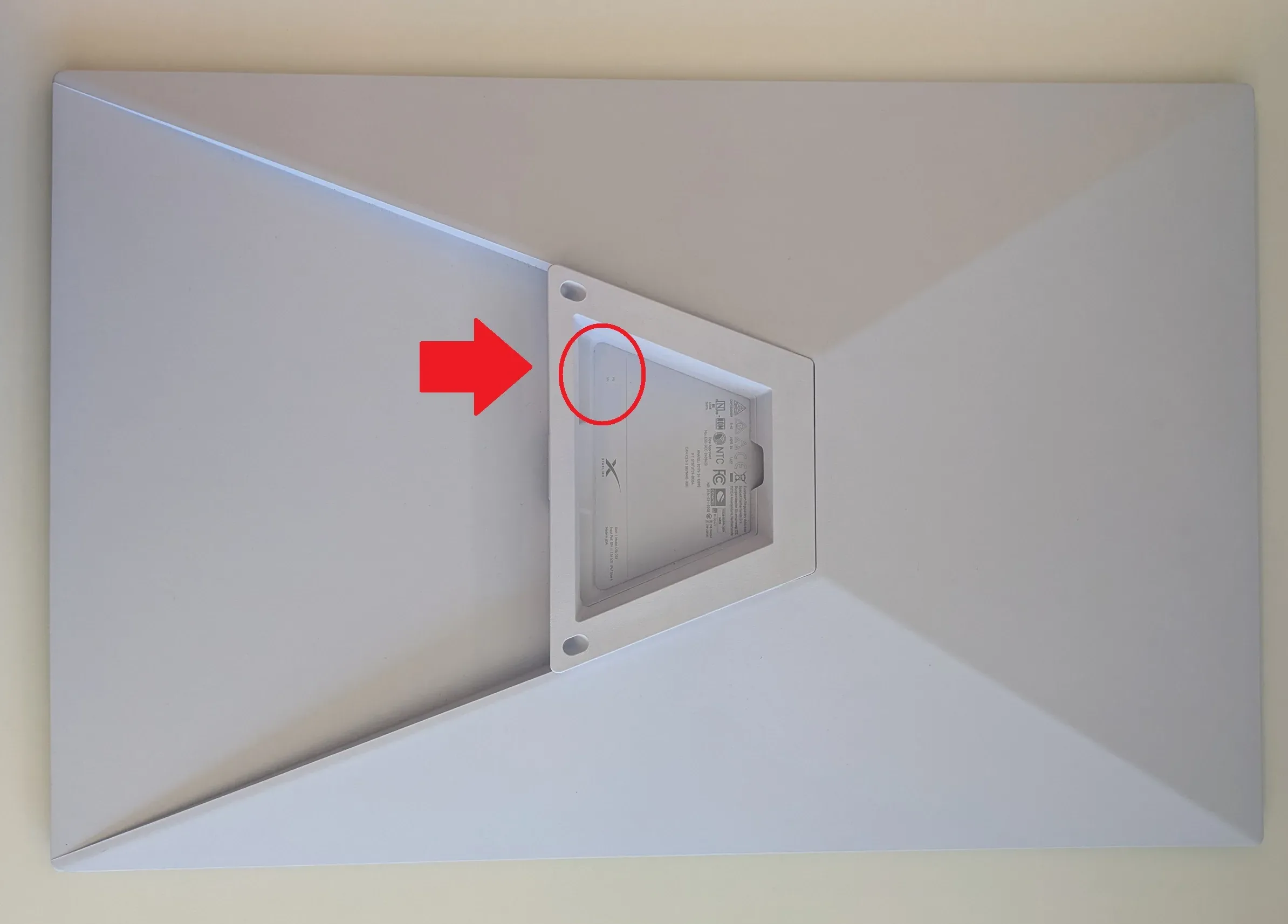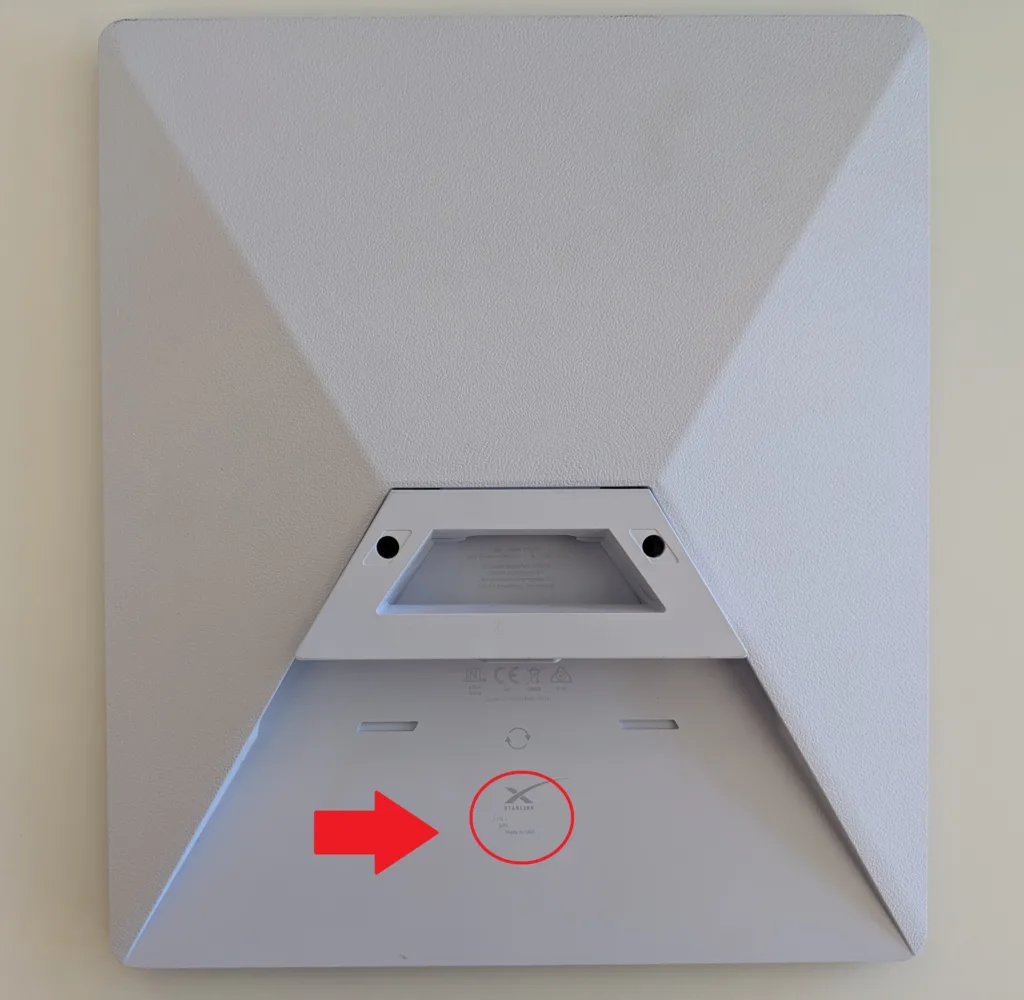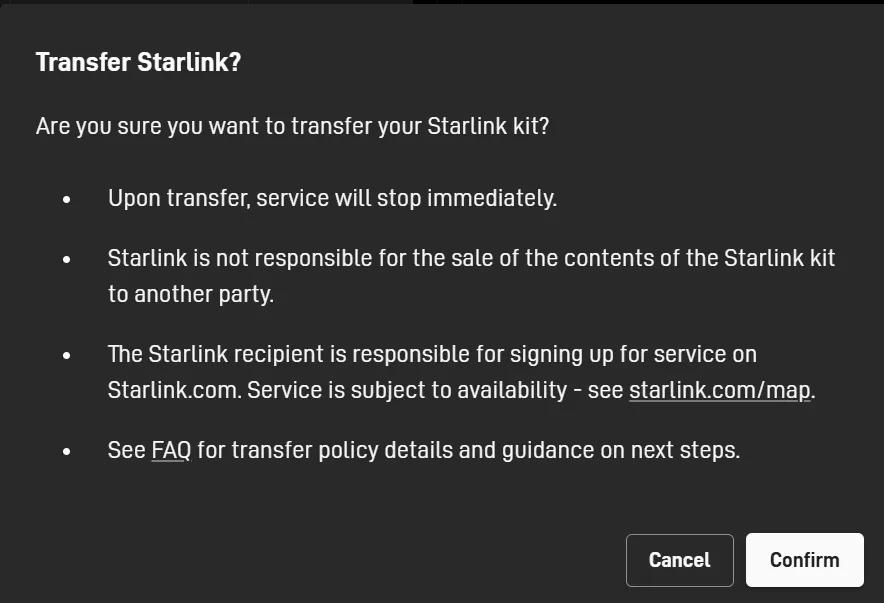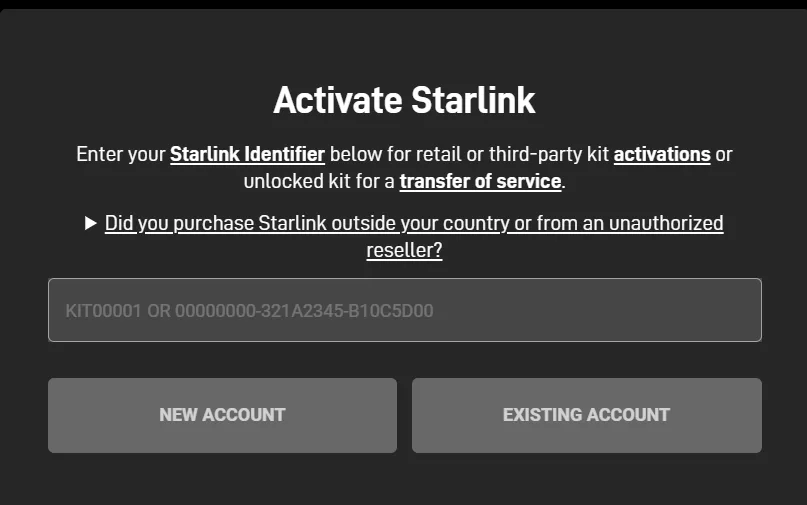It’s simple to buy or sell a used Starlink kit, but there are a few steps you need to follow. One thing that sets Starlink apart from any other satellite internet provider is that its hardware is transferable to a different owner. Customers can sell their equipment when they no longer need it to recoup their investment, which is excellent for people who want a Starlink kit but want to save money by buying one used.
I decided to swap out my Standard Starlink dish for the Starlink Mini since I mainly use it seasonally and would like to take it with me when traveling. A friend of mine was willing to trade.
Giving a Starlink kit to another user isn’t as simple as handing it over. You need to follow these instructions to transfer the kit; otherwise, it won’t work, and the recipient will be stuck with inoperable Starlink equipment.
You must know your equipment's serial number or kit number. The recipient can only activate Starlink with this information, which is available in your account.